Reach-in coolers are essential in many commercial establishments, from restaurants to grocery stores. They keep food and beverages at the proper temperature, ensuring food safety and customer satisfaction. But, like all appliances, they need proper care and maintenance. Maintaining and repairing your reach-in cooler can save money. It will also extend its lifespan and keep it working well.
In the next five minutes, we will explore everything you need to know about reach-in cooler maintenance, repair, and optimization. Whether you are looking for tips on commercial cooler repair or how to optimize your unit for energy efficiency, we have got you covered.
What is a Reach-In Cooler?
A reach-in cooler is a refrigeration unit. It is common in commercial kitchens and stores for storing perishable items, like food and beverages. Unlike walk-in coolers, which are large, freestanding units, reach-in coolers are compact, usually with one, two, or three doors. They allow employees to quickly access the contents without having to walk inside.
Key Components of a Reach-In Cooler
Understanding the main components of your reach-in cooler will help you keep track of the parts that require regular checks.
Thermostat:
Regulates the temperature inside the cooler. Need to ensure the unit maintains the correct cooling levels. A malfunctioning thermostat can lead to inconsistent temperatures, compromising food safety.
Compressor:
Compresses refrigerant and circulates it through the system. The compressor is the heart of the refrigeration process, and without it, the cooling function will not work. We need to conduct regular inspections to ensure it is running smoothly.
Condenser Coils:
Release heat from the refrigerant. They help remove heat from the refrigerant gas, transforming it into liquid. Keeping these coils clean is essential for preventing the cooler from overworking and consuming more energy.
Evaporator Coils:
Absorb heat from the inside of the cooler. These coils are responsible for the cooling effect inside the unit. If they become clogged with debris or ice, they can significantly reduce the cooler’s efficiency.
Door Seals:
Keep cold air inside and prevent warm air from entering. Worn-out seals can cause cold air to escape, leading to increased energy consumption and strain on the compressor. Inspecting and replacing door seals regularly helps maintain energy efficiency.
Drain Line:
Allows condensation to flow out of the unit. If a clog or freeze occurs in the drain line, water may pool inside the cooler. A blocked drain line can lead to water damage, so it’s important to check it periodically to ensure proper drainage.
Each of these components must be in good working condition for the cooler to function efficiently.
Essential Reach-In Cooler Maintenance Tips

Check Door Seals:
Damaged door seals can let cold air escape, making your cooler work harder. Inspect them regularly and replace worn seals to maintain efficiency. It’s a good idea to clean the seals occasionally to prevent dirt buildup, which can also reduce their effectiveness.
Clean Condenser Coils:
Dirty condenser coils cause the compressor to overwork. Clean the coils every 3-6 months to ensure the cooler operates efficiently. If you notice the coils are excessively dirty or have built-up debris, consider using a vacuum or a soft brush for cleaning.
Maintain the Thermostat:
Ensure you calibrate the thermostat correctly. This helps keep your cooler at the desired temperature, reducing energy consumption and wear on the compressor. If the temperature reading is off, the cooler may not maintain proper food storage conditions.
Defrost the Cooler Regularly:
Ice buildup can affect your cooler’s performance. Defrosting it regularly prevents this problem and ensures efficient operation. Be sure to turn off the cooler and remove all items before starting the defrost process to avoid accidents.
Inspect the Drain Line:
Clogged drain lines can cause water to pool inside the cooler. Check and clean the drain line to avoid water damage. If the line gets blocked, water can also promote mold growth, which could cause further issues.
Monitor Temperature:
Use a thermometer to monitor the internal temperature. Ideally, it should be between 36°F and 40°F to keep food at a safe temperature. Make sure to place the thermometer in the right spot, avoiding direct contact with the cooling elements for accurate readings.
Commercial Cooler Repair: Common Issues and Solutions
Even with proper maintenance, reach-in coolers may still encounter problems. Here are some common issues and how to address them:
Cooler Not Cooling Properly
If your cooler isn’t cooling, the problem could be with the thermostat, compressor, or refrigerant levels. A professional technician can help troubleshoot and perform commercial cooler repair if needed.
Excessive Noise
If your cooler is making unusual noises, it may be due to a faulty compressor or fan motor. Have a professional inspect it to avoid further damage.
Frost or Ice Buildup
Ice buildup inside the cooler can block airflow and affect its efficiency. A technician can help remove the ice and check for any leaks or mechanical issues.
Leaking Water
Water pooling at the bottom of the cooler could indicate a clogged drain line or a leak in the refrigeration system. Address this issue immediately to prevent further damage.
Warm Air Entering the Cooler
If warm air is entering the cooler, check the door seals. If you damage them, replace them. Also, ensure the cooler doors are closing properly.
Optimizing Your Reach-In Cooler for Maximum Efficiency

To get the most out of your reach-in cooler, optimization is key. Here are some tips to help you optimize your unit for better performance and energy efficiency:
Keep the Cooler Full
A cooler that is fully stocked will retain cold air more effectively. If possible, keep your cooler at least 70-80% full, but make sure air can still circulate.
Avoid Overloading
While it’s important to keep the cooler full, overloading it can block airflow and cause the compressor to overwork.
Position the Cooler Properly
Ensure the cooler is in a well-ventilated area. Avoid placing it near heat sources like ovens or direct sunlight, as this will make the cooler work harder.
Monitor Energy Use
Keep track of your cooler’s energy usage. If you notice a significant increase, it may be time for a commercial cooler repair to address an underlying issue.
When to Call a Professional for Commercial Cooler Repair
While regular maintenance can help prevent many problems, some issues require professional expertise. It’s time to call a professional for commercial cooler repair if:
- The cooler is not cooling properly despite maintenance.
- There is a noticeable increase in energy consumption.
- You hear strange noises coming from the compressor or fan.
- The cooler is leaking water or refrigerant.
- The cooler’s temperature is unstable, even after adjusting the thermostat.
R&R Refrigeration & Air Conditioning provides expert commercial cooler repair services to ensure your cooler operates at peak performance. Contact us for prompt and professional service.
Conclusion
Maintaining and repairing your reach-in cooler is essential to its longevity and efficiency. By following proper reach-in cooler maintenance practices, you can avoid costly commercial cooler repair bills and keep your cooler running smoothly. If you need professional help, R&R Refrigeration & Air Conditioning is here to assist with all your refrigeration needs. Regular maintenance and optimization will ensure your cooler works efficiently, saving you time, energy, and money.
For expert advice or commercial cooler repair, contact R&R Refrigeration & Air Conditioning today!
FAQs
1. How often should I perform maintenance on my reach-in cooler?
It’s recommended to perform reach-in cooler maintenance every 3-6 months, depending on usage. Regular checks can prevent costly repairs.
2. Why is my reach-in cooler making a loud noise?
Loud noises may indicate an issue with the fan or compressor. A professional can diagnose and repair the problem.
3. How do I know if my cooler needs a refrigerant refill?
If your cooler isn’t cooling properly, it may need a refrigerant refill. A technician can check and refill the refrigerant if needed.
4. Can I perform reach-in cooler maintenance myself?
Some maintenance tasks, such as cleaning coils and checking seals, can be done yourself. However, for complex repairs, it’s best to call a professional.
5. How long do reach-in coolers typically last?
With proper maintenance, a reach-in cooler can last between 10-15 years. Regular maintenance helps extend its lifespan.



.jpg.webp)

